Trying to place a projection of A2Plus components directly on a page
I am trying to place a view of an A2Plus shaft assembly on a TechDraw page.
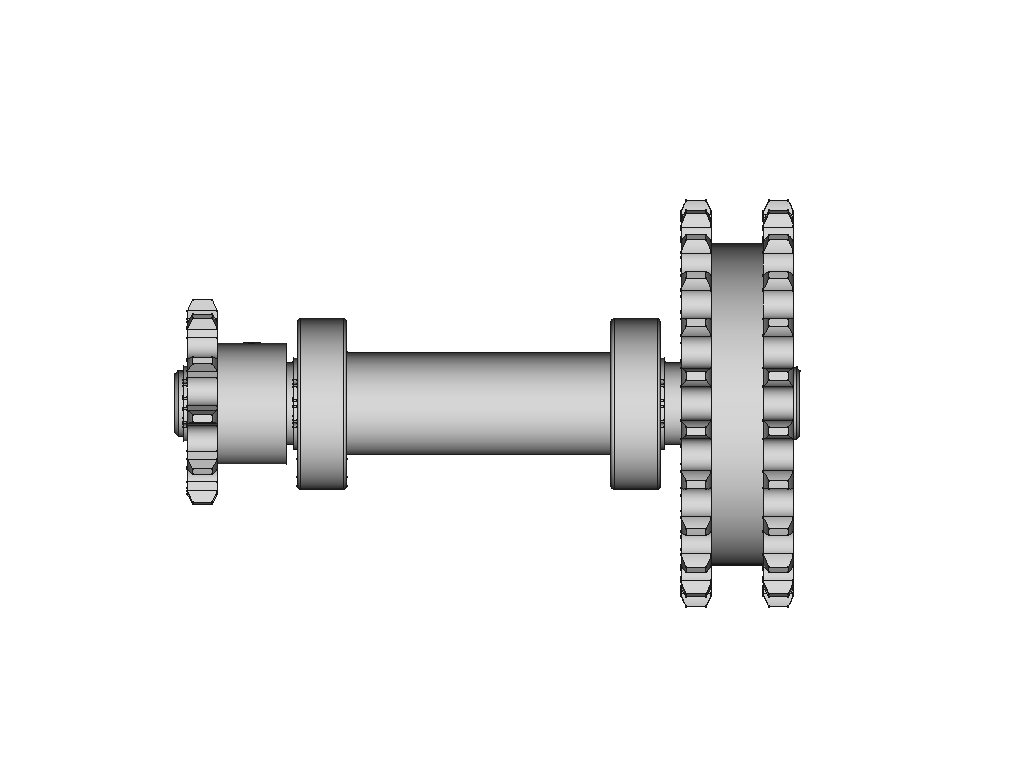
First I tried placing projections or views of A2Plus components on the drawing page directly. This would create an empty views for some of the components.
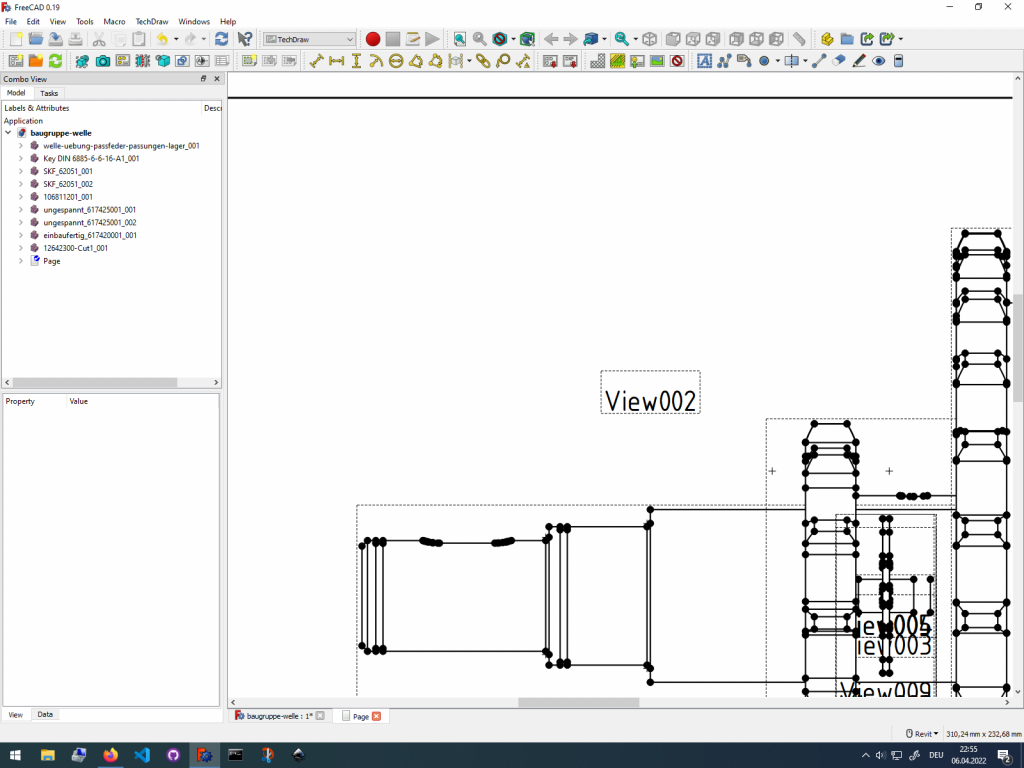
The secound issue is that it was not possible to select all components and create a single view from all components (that would later be cut). So I tried to use the “Shape of whole Assembly” function in A2Plus.
Trying to use “Shape of whole Assembly” for single view from A2Plus assembly
The FreeCAD wiki on A2Plus says that there is a function to convert all assembly components into a single shape using “Shape of whole Assembly”, which is then intended to create a single view of all the components.
The Shape creation did work, but I wasnt able to place the view of this new shape on the TechDraw drawing page. When creating a view with the Shape selected, it would create an empty view.

The conclusion right now is that I am not able to create a drawing from an a2plus assembly. I will probably come back to find a solution for that in the future. Maybe you know how to work around that and can help me.
Getting Started with FreeCAD
Jumpstart your first 3D CAD project with the open-source software FreeCAD and this illustrated step-by-step guide.

Exploring newest story
- Learning from scratch how to create custom features in FreeCADThis will give you an overview on how to get started with developing custom FreeCAD features. To get started follow the Create a FeaturePython object part I tutorial on the FreeCAD wiki. The examples in this blogpost are from the tutorial in the FreeCAD wiki. Setting up the folder structure for the custom feature project… Read more: Learning from scratch how to create custom features in FreeCAD